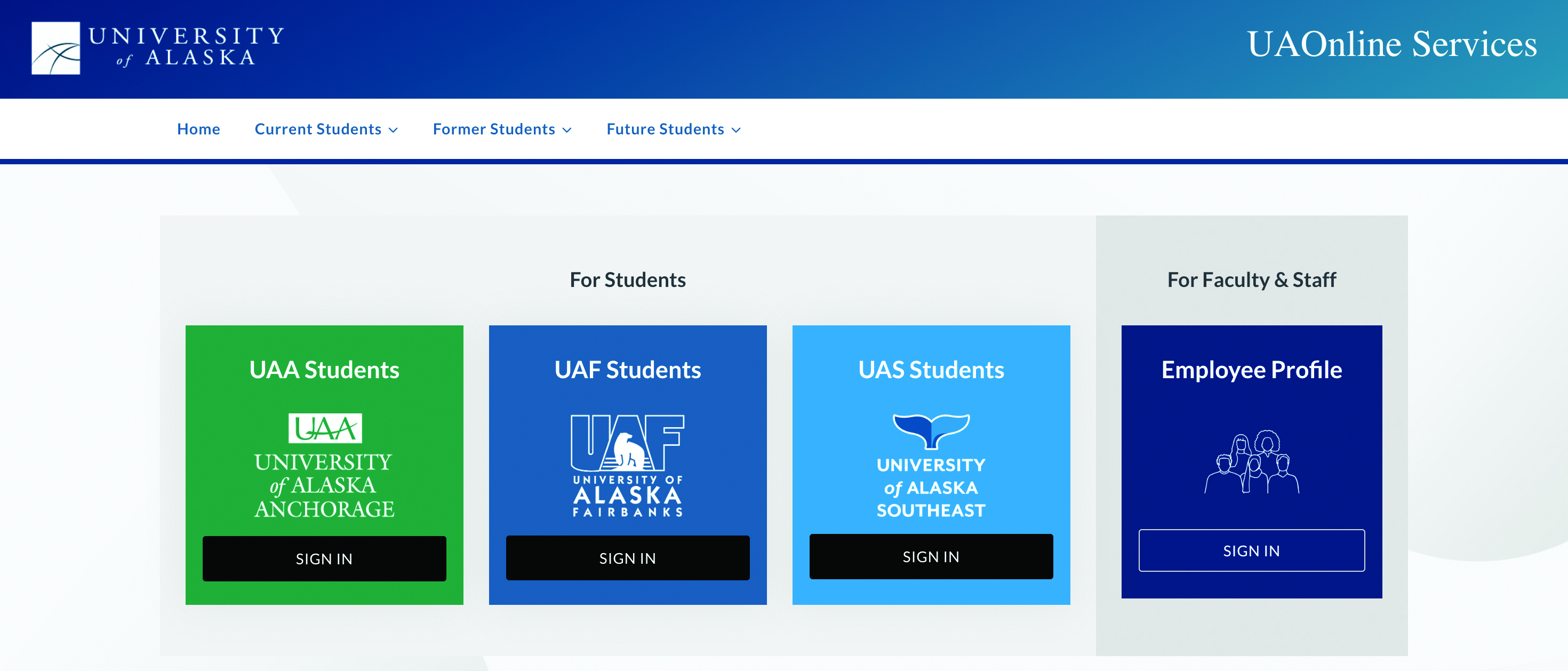
UAOnline main portal screen. Screen capture by Hannah Dillon.
UAOnline is how UAA students register and withdraw from classes, check DegreeWorks, and fill out time sheets if they are student employees.
When searching “UAOnline Services,” students will see a screen that shows a “For Students” section and a “For Faculty & Staff” section.
Students should select their respective university and approve their log-in through Duo Mobile.
Duo is a multi-factor authentication app that was recently adopted by UAA. One of the simplest ways to accept entry on Duo is through the downloadable app.
When first logging into the Duo app, click “use activation code” and you will receive a third-party passcode, which you can enter in to the authenticator.
UAOnline will then load student profiles. Student profiles are the main hub where basic student information is available. This includes the student’s GPA, degree advisors and upcoming classes.
The left side of the student profile is a column of links that takes users to 11 different UAA related web pages.
“UAA Navigate 360” is a useful tool for creating appointments with student advisors.
“Browse Offered Classes” is a resource for finding every class the university offers for that semester. It does not offer registration information like the next link.
“Schedule Planner and Registration” is how all students register for, withdraw from, and learn about classes. Select your campus to build your schedule for the upcoming semester.
On the “Build Schedule” page, students can click “Add Course,” choose their subject, select the class they want to enroll in and generate possible class schedules.
Once you pick your schedule, send it to the “Shopping Cart” and click “Register” to add the semester’s classes.
To withdraw from classes before the deadline, click “Current Schedule,” on the planner screen. Then the “Edit or Drop Classes” bar. Change the class from “Enrolled” to “Drop - Web” and click “Save.”
Students use “UAA DegreeWorks” to view degree requirements, credits, past course grades, GPA and their student ID.
Check DegreeWorks after each semester to ensure grades are correct. Students have two weeks into the following semester to raise questions about finalized grades.
“Payment Plans” allow students to check their tuition balance, previous semester costs, and enroll in payment plans for bills.
“Unofficial transcript” is similar to DegreeWorks as students can view all previous credit hours. “Order Official Transcript” allows students to pay for a finalized copy of their current UAA transcript.
"Change Directory Hold Information" allows students to choose whether to share certain details in public spaces. UAA’s directory lets users search for nearly all faculty members and their contact information.
Students may also add their information to the directory, but it will not be publicly available unless they opt to release FERPA-protected details.
“View My FERPA Releases” allows students to view any student record information that has been approved by the student to be shared with the university.
“Campus Housing and Dining Services” allows students to view possible meal plans at the Creekside Eatery or submit applications to resident housing.
“Add/Edit Authorized User” enables other people in addition to the student to view their UAA information, including grades and classes.
Students employed on campus may work up to 20 hours a week and are paid biweekly. Hours worked are reported in UAOnline under the “For Faculty & Staff” section via the “Employee Profile” link.
Students will click “Employee Dashboard,” which houses time sheets, overall earnings, tax information and job summaries. Students may work one or more campus jobs as long as the schedule does not conflict with classes and their total hours reside within the hour cap.
⸺
Alex Luangasa assisted in the article’s reporting.